- Download backup file from MPCC Courses site
- Login to the MPCC Courses site (contact your district representative for the login)
- Scroll down to the list of categories and select the subject of your course
- Click on the name of the course to open it.
- Click Download a copy of this course to save a backup file to your computer
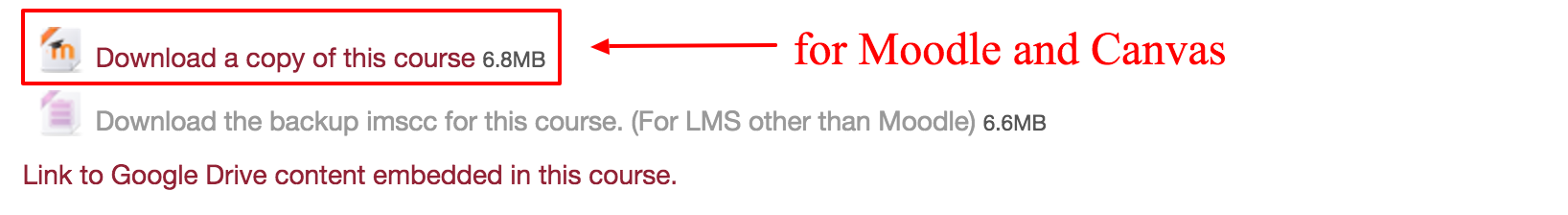
- Import the backup file into your Canvas site
- Add teachers to the course so that they can selectively import content into their own courses.