Accessing the Google Drive Folder
All of our curriculum is stored in Google Drive. The link to a course’s Google Drive folder is located in the top section of the course on the OERMN Courses Moodle site.
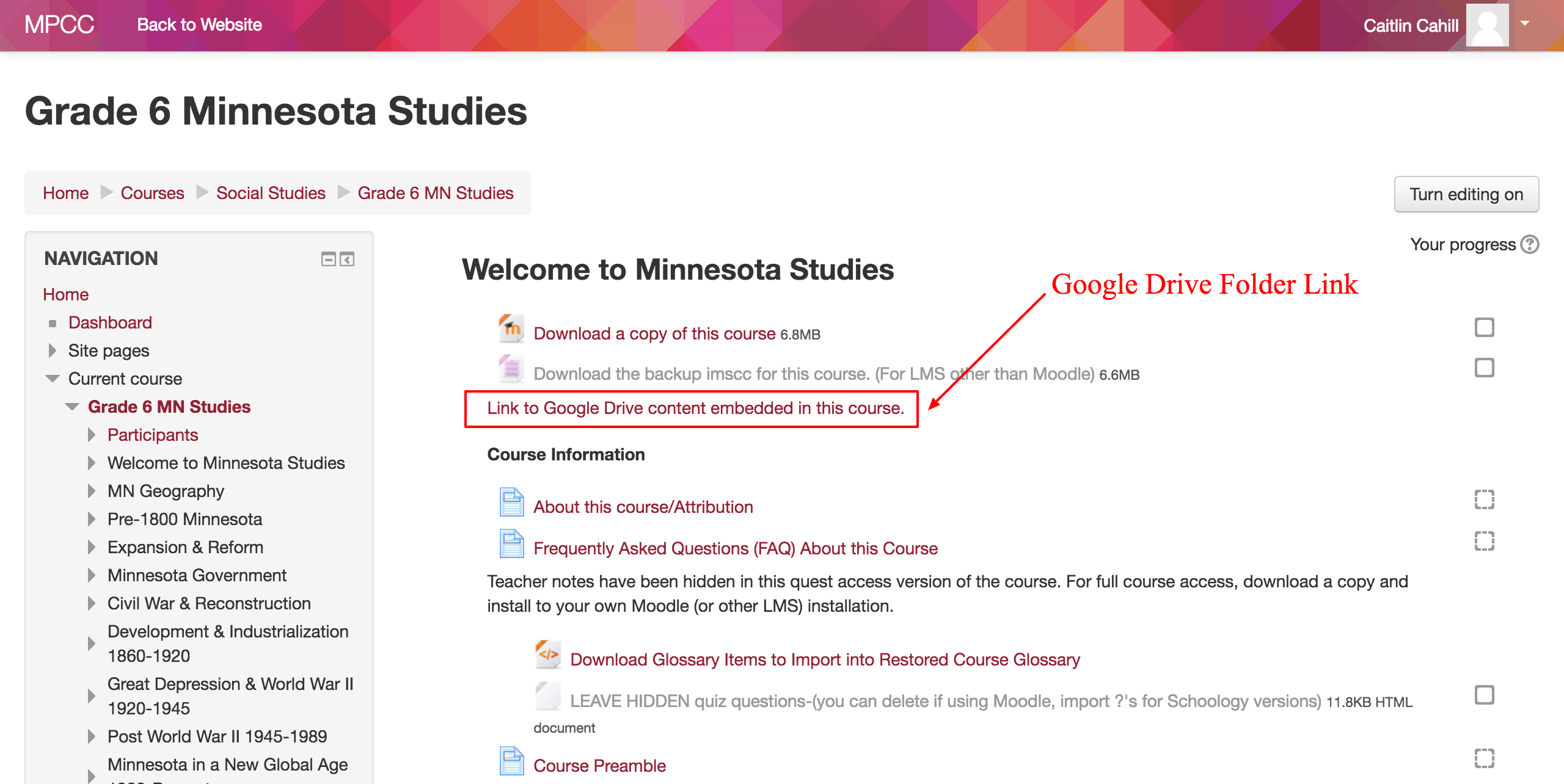
Sharing a Course Folder
All of the course folders are set to allow anyone with the link to view them, so all you need to do is send the link to a teacher for them to access it; this can be done by copying & pasting the URL from the address bar or by using Google Drive’s share button.
IMPORTANT: Because some courses are only available to members, please do not share these folders or documents with anyone outside of your school, including on public websites.