- Have your Schoology admin import MPCC courses in to a shared resource collection
- Go to the course you want to import into
- Click Add Materials and select Import from Resources
- Select the shared collection that contains the MPCC course materials
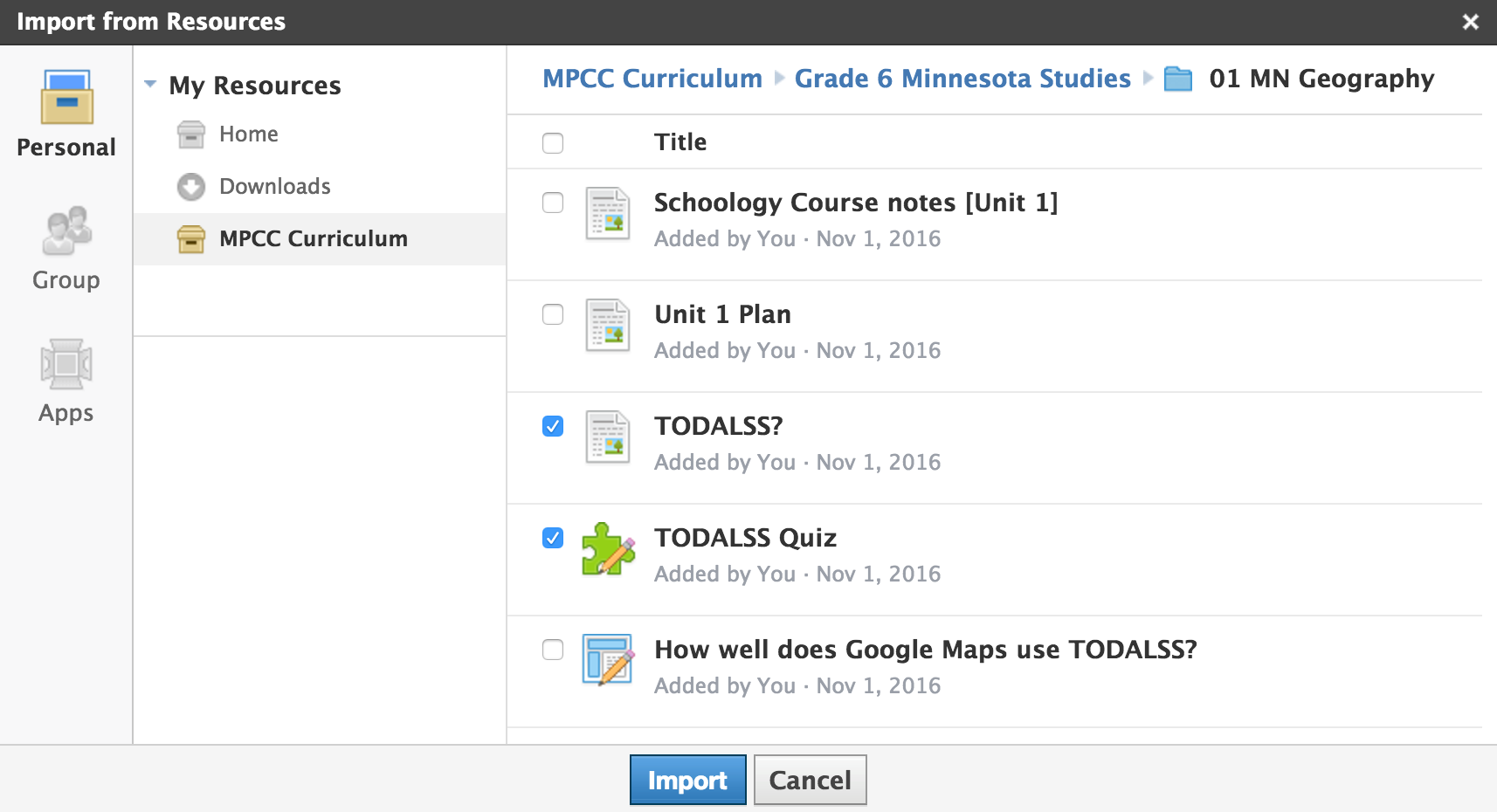
- Check the box next to the content you want to import
- Click Import to see a list of the resources you selected
- Click Import again to import the content